









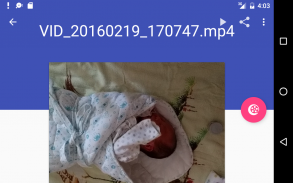

Audio/Video Converter Android

Beschreibung von Audio/Video Converter Android
/* We have taken the development of Video Converter Android from the original developer. We'll ensure Video/Audio Converter (aka Video Converter Android 2) continue to be the best video converter on Android. */
Key features:
-convert from many commonly used video formats to video files playable by Android default player (default profile)
-convert to mp4, h.264, avi, mpg, flv, wmv, mov, mkv, asf, m2ts, webm from most commonly used video formats
-reduce video file size to send out through SMS etc (reduce size and min size profile, premium only)
-convert video while keep original video quality (keep quality profile, premium only)
-manual mode to specify video bitrate, arbitrary resolution, audio bitrate, codec etc.
-extract audio from videos, convert mp4 to mp3 or other video formats to mp2, wav/pcm, mp3, aac, wma, flac, ogg (audio only profile)
-rotate audio in arbitrary angle (rotate profile)
-remove audio from videos (video only profile)
-convert audio files to mp4/m4a/aac, mp3, mp2, pcm/wav, flac, ogg (vorbis) etc (audio only profile)
-convert animated gif to video
-organize your video and audio files
-share video/audio files.
Based on the popular Video Converter Android app, Audio and Video converter android (aka Video Converter Android 2) will strive to be the best video/audio converter on Android. It supports a wide range of input and output video/audio formats.
For input files, it currently supports asf, avi, divx, flv, m2v, m4v, mjpeg, mkv, mov, mpg, ogg, ogv, rm, rmvb, webm, wmv, dv4, gif etc.
For output files, it supports avi, vob, mpg, flv, wmv, mov, mkv, asf, m2ts, ts and webm for video, and m4a, mp4, mp3, wav, wma, mka, asf, flac, and ogg for audio.
If you want a specific video format to be supported, please leave the details in comments or email us. We’ll try to add the support in future release.
PERMISSIONS:
android.permission.INTERNET: for ads display on non premium version
android.permission.ACCESS_NETWORK_STATE: for deciding if we can send out feedback
android.permission.READ_EXTERNAL_STORAGE: for read video files.
android.permission.WRITE_EXTERNAL_STORAGE: for store the output video files
android.permission.WAKE_LOCK: for video conversion when phone screen is off
com.android.vending.BILLING: for in app purchase to upgrade to premium features.
/ * Wir haben die Entwicklung von Video Converter Android aus dem ursprünglichen Entwickler genommen. Wir werden Video / Audio Converter (auch bekannt als Video Converter Android 2) sicherzustellen, weiterhin die beste Video-Konverter auf Android zu sein. * /
Hauptmerkmale:
-convert von vielen gängigen Video-Formate Video von Android Standard-Player (Standardprofil) abspielbare Dateien
-convert zu mp4, h.264, avi, mpg, flv, wmv, mov, wmv, asf, M2TS, webm aus am häufigsten Videoformate
-Reduzierung Größe der Videodatei zu senden per SMS usw. (reduzieren Größe und min Größenprofil, Premium-only)
-convert Video während Original-Video-Qualität zu halten (halten Qualitätsprofil, nur Premium)
-manual Modus zu spezifizieren Video-Bitrate, willkürliche Auflösung, Audio-Bitrate, Codec usw.
-extract Audio von Videos konvertieren mp4 zu mp3 oder andere Videoformate MP2, WAV / PCM, MP3, AAC, WMA, FLAC, Ogg (nur Audio-Profil)
-rotate Audio in beliebigen Winkel (drehen Profil)
-remove Audio von Videos (nur Video-Profil)
-convert Audio-Dateien in MP4 / M4A / AAC, MP3, MP2, PCM / wav, flac, ogg (Vorbis) usw. (nur Audio-Profil)
-convert animierte gif auf Video
-Organisieren Ihre Video- und Audiodateien
-Anteil Video / Audio-Dateien.
Basierend auf dem beliebten Video Converter Android App, Audio und Video Konverter Android (auch bekannt als Video Converter Android 2) wird sich bemühen, das beste Video / Audio-Konverter auf Android zu sein. Es unterstützt eine Vielzahl von Eingabe- und Ausgabe Video / Audio-Formate.
Für Input-Dateien unterstützt es derzeit asf, avi, divx, flv, m2v, M4V, MJPEG, MKV, mov, mpg, ogg, ogv, RM, RMVB, WebM, wmv, dv4, gif usw.
Für die Ausgabe-Dateien unterstützt es avi, vob, mpg, flv, wmv, mov, wmv, asf, M2TS, TS und WebM für Video und m4a, mp4, mp3, wav, wma, MKA, asf, FLAC und Ogg für Audio.
Wenn Sie ein bestimmtes Videoformat soll unterstützt werden, bitte die Details in den Kommentaren hinterlassen oder uns eine E-Mail. Wir werden versuchen, die Unterstützung in zukünftigen Versionen hinzugefügt werden.
PERMISSIONS:
android.permission.INTERNET: für Anzeigen Anzeige auf nicht Premium-Version
android.permission.ACCESS_NETWORK_STATE: zu entscheiden, ob wir Feedback aussenden können
android.permission.READ_EXTERNAL_STORAGE: zum Lesen von Videodateien.
android.permission.WRITE_EXTERNAL_STORAGE: Zum Speichern der Ausgabe-Videodateien
android.permission.WAKE_LOCK: für Video-Konvertierung, wenn Handy-Bildschirm ausgeschaltet ist
com.android.vending.BILLING: für In-App-Kauf Premium-Features zu aktualisieren.




























